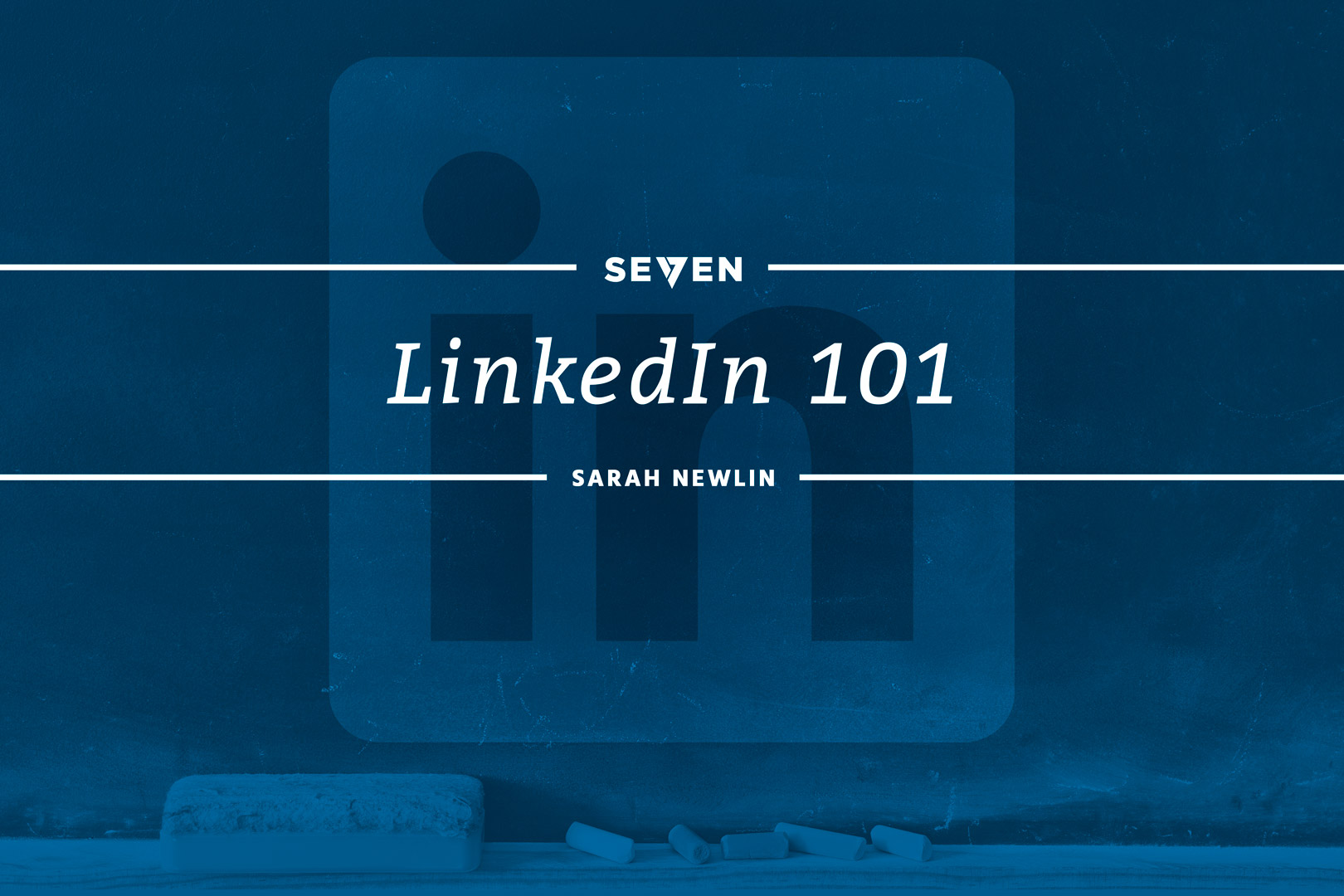LinkedIn, founded in 2002, is a business-oriented social network. It’s a way to connect with coworkers, colleagues, classmates, customers, suppliers, recruiters, professors – anyone you want to connect with on a professional level. Think of it like a networking event, but online.
Here are the basics:
- Your LinkedIn profile reads like a resume. It has sections for a Summary, Career Background, Education, etc.
- Your “Connections” are people who you have added and allowed to view your profile – much like how it works on Facebook.
- Your Connections can endorse you for skills you want displayed on your profile. They can also write a short recommendation if they’ve worked with you professionally, which will be displayed on your profile.
Though it has nearly 300 million members, LinkedIn is still relatively foreign to many people. I know a lot of people who created a profile begrudgingly after college graduation, and haven’t updated it since!
Here are a few tips on how to maximize your profile:
- Complete every section: It’s incredible how many people leave sections blank in their LinkedIn profile! Make sure you put something in every section, from Career Experience to Volunteer Experience to Relevant Coursework. It’s all important, and the more you add, the more your exposure potential increases.
- Make sure your photo is professional: It’s the first thing people see when they look at your profile! Avoid selfies or photos with friends.
- Join relevant groups: This is a great way to connect with people who may be outside of your direct network – and there are a lot to choose from! For example, I’m a member of a few digital marketing groups, a University of Michigan alumni group, and an alumni group for my sorority.
- Endorse people and make recommendations: People in your network can endorse you for particular skills that you may have. These endorsements allow LinkedIn to determine how to rank certain individuals in its search results. For instance, people with a lot of endorsements for a particular skill set will rank higher when someone searches for those keywords. (Pro tip: There’s an unspoken LinkedIn “etiquette” that when someone endorses or recommends you, do the same for them!)
LinkedIn isn’t just for personal use – it’s a simple, free, and easy social media tool for businesses to implement into their marketing strategy. If you’re in the B2B industry, there’s no question that you should be using LinkedIn to connect with potential customers. While Facebook is generally considered the best social network for B2C companies to interact with consumers, it’s often forgotten that millions of professionals are consumers, too! There’s certainly success to be found for B2C companies on LinkedIn as well.
Companies can create a “Company Page” (for free), much like on Facebook. You use it to give a brief overview of your business, and there are sections to include your location(s), your website, the number of employees you have, and your mission and vision. You can add a Products and Services tab, and a Careers tab to attract job seekers.
Remember, once you have your LinkedIn Company page set up, don’t just let it sit there! Start creating useful, meaningful, interesting, and entertaining content that your target audience wants to see and read. Think blog posts, news articles, or industry information. Remember, a page without fresh content is one that no one will follow!
What are your thoughts about LinkedIn? Do you have a personal page? Do you interact with Company LinkedIn pages? Let us know in the comments!